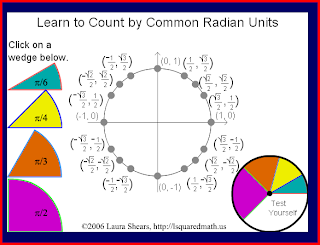This is a review of a little program I found on Merlot that would be useful for drilling the concept of radian angle measures on the unit circle in a pre-calculus classroom.
The program is called Radian Measure and the Unit Circle, and is located here. The author is Laura Shears, and this is a link to the Merlot page for this resource.
Quality of Content:
- Does the software present valid (correct) concepts, models, and skills?
Yes, this software does a great job of presenting the concept of radian measures on the unit circle, and tests whether users understand the concept.
- Does the software present educationally significant concepts, models, and skills for the discipline?
Yes, this is an important concept for students in pre-calculus.
Potential Effectiveness as a Teaching-Learning Tool:
- What stage(s) in the learning process/cycle could the materials be used?
- Explanation or description of the topic/stating the problem
- Demonstration of the curriculum/exploration of the problem
- Practice using the curriculum/analysis of the outcomes from solving the problem
- Applying the curriculum to "new" problems/application of the outcomes to other problems
This program would be most useful in the explanation and practice stages; letting students play around with it would build a familiarity with radian measures and the unit circle.
- What is(are) the learning objective(s)? What should students be able to do after successfully learning with the materials?
Students should be able to correctly identify given angles on the unit circle, place angles on the unit circle, and give the coordinates of the point formed by the terminal side of an angle on the unit circle.
- What are the characteristics of the target learner(s)
Target learners for the use of this program would be high school students being introduced to radian measures in a pre-calculus classroom.
- Does the interactive/media-rich presentation of material improve faculty and students' abilities to teach and learn the materials?
Yes, the “Test Yourself” quiz tests all concepts presented and is relatively user friendly. The wedges on the side of the circle do a great job of showing the common radian angle measures on the circle.
- Can the use of the software be readily integrated into current curriculum and pedagogy within the discipline?
Yes, it would be easy to use this in class as a way for students to practice and get familiar with this method of measuring angles.
- Can the software be used in a variety of ways to achieve teaching and learning goals?
The main drawback of this program is that it has a very limited scope. It does a very good job of the exact, specific task that it does, but does not connect this concept to the rest of the curriculum. I would have liked to see some discussion of conversion between radians and degrees especially.
- Are the teaching-learning goals easy to identify?
Yes, it is easy to see the goals of this program.
- Can good learning assignments for using the software application be written easily?
If I used this program in a classroom, it would be very briefly. As I mentioned above, the scope of the program is very narrow, and it does not really lead to expansive assignments or activities. It is a good drill for gaining familiarity with the concept, and could be used as in-class or at-home practice.
Ease of Use:
- Are the labels, buttons, menus, text, and general layout of the computer interface consistent and visually distinct?
Yes, I think graphically everything is distinct and easy to follow. The directions are user-friendly. One piece that was a little confusing was the sound during the quiz. The author made her own sound effects for right answers and wrong answers, and I did not get the wrong answer sound at first (it’s actually kind of funny now).
- Does the user get trapped in the material?
Not really. Once entering the 12 question quiz, users cannot back out directly to the main screen; they have to skip through all of the questions on the quiz. I might add a “home” button (this is included on the other screens).
- Can the user get lost easily in the material?
No, there is not a whole lot to get lost in, directions are clear, and even during the quiz there are reminders about how many questions are left.
- Does the module provide feedback about the system status and the user's responses?
The quiz gives a nice response page, including suggestions for further practice and a chart of your responses, including incorrect ones, and which questions were skipped. There are options to print these results or send them to an email address
- Does the module provide appropriate flexibility in its use?
Again, this is not a very flexible tool. It does a fine job with its specific task, but I do not see much flexibility in its design or use.
- Does the learning material require a lot of documentation, technical support, and/or instruction for most students to successfully use the software?
No, it is very simple and intuitive.
- Does the material present information in ways that are familiar for students?
Yes, I think any pre-calculus student would be able to pick this up and use it in a few minutes.
- Does the material present information in ways that would be attractive to students?
Honestly, the design is a little dated (it was made in 2006), so students might view it as being a little hokey. The sound effects particularly got a good laugh with the students I showed it to.